SATO M8485S Operator's Manual
Browse online or download Operator's Manual for Label printers SATO M8485S. SATO M8485S Operator`s manual User Manual
- Page / 228
- Table of contents
- TROUBLESHOOTING
- BOOKMARKS



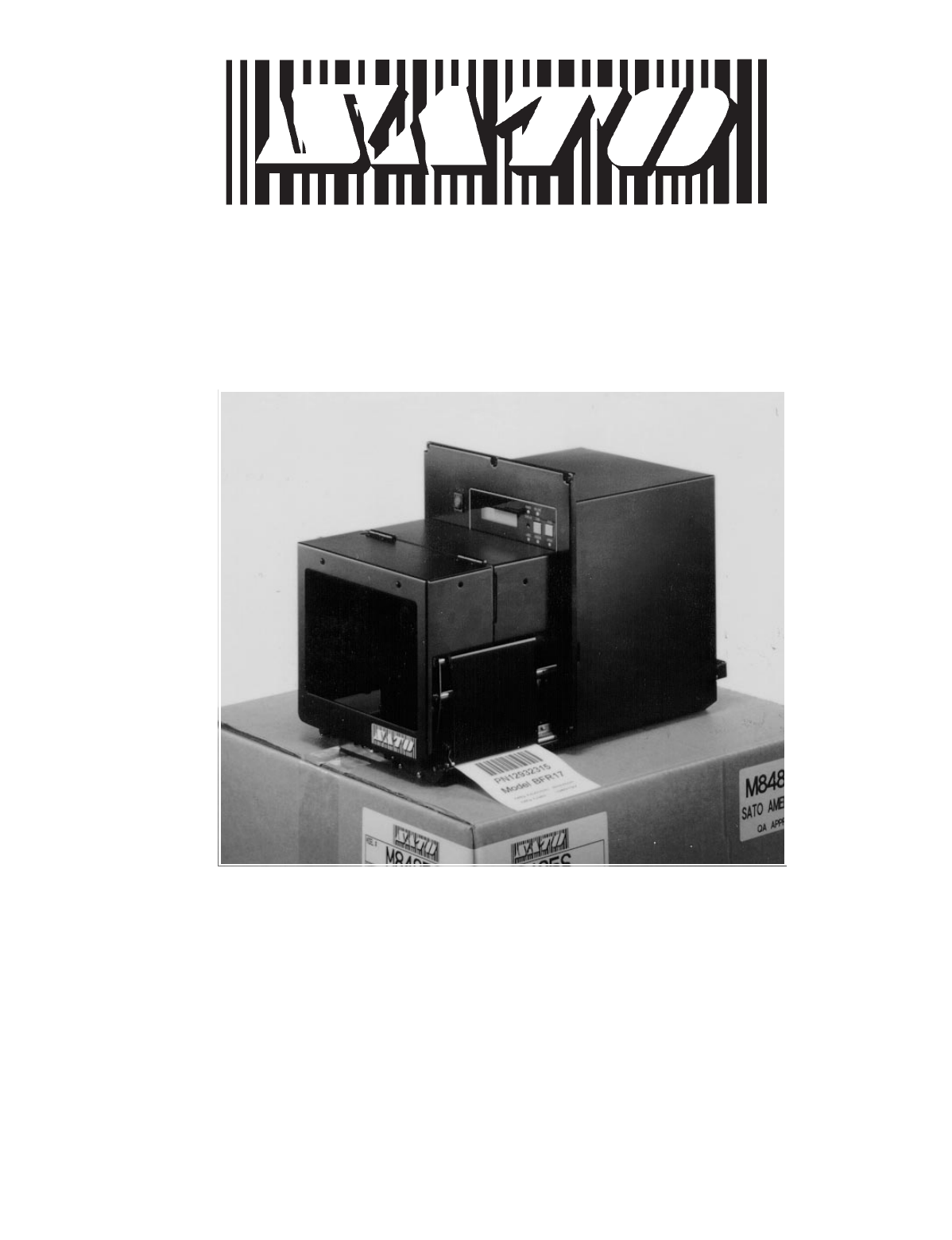
- “S” Applicator 1
- Print Engines 1
- Operator and Technical 1
- Reference Manual 1
- M-8485S OPERATOR’S MANUAL 3
- TABLE OF CONTENTS 5
- SECTION 1 9
- PRINTER OVERVIEW 9
- SPECIFICATIONS 10
- Inside Panel 11
- Section 1. Printer Overview 12
- SECTION 2 17
- INSTALLATION 17
- DIMENSIONS 18
- COMPONENT NAMES 19
- M-8459S Only 19
- M-8460S/M-8485S/M-8490S 19
- REAR PANEL 20
- SWITCHES AND SENSORS 21
- MEDIA LOADING 22
- Section 2. Installation 24
- ADJUSTING THE LABEL SENSOR 25
- OPERATION PANEL 27
- Operation Panel 27
- DIP SWITCH PANEL 28
- SECTION 3 29
- CONFIGURATION 29
- SATO DEFAULT 33
- COMPLETED 33
- POWER ON 34
- Receive Buffer 34
- Hex Dump Label 34
- Print Buffer 34
- PRINT SPEED 36
- PITCH OFFSET 36
- CANCEL PRINT 37
- ZERO SLASH 38
- AUTO ONLINE 38
- VERT. OFFSET 39
- HOR. OFFSET 39
- Label Feed Direction 40
- GAP (X.XV) 41
- INPUT (X 41
- Label Only Eye Mark 42
- Less than 1.0V 2.5V to 3.5V 42
- CALENDAR ENABLED 43
- 01/01/01 01:01 43
- USER TEST PRINT 46
- LARGE SMALL 46
- PRINT SIZE 46
- POTENTIOMETER ADJUSTMENTS 47
- HEX DUMP DIAGNOSTIC LABELS 49
- Print Buffer Hex Label 50
- Receive Buffer Hex Label 50
- SECTION 4 51
- CLEANING AND MAINTENANCE 51
- Paper End Switch 54
- Upper Sensor 54
- Sensor Window 54
- Ribbon Guide Roller 54
- REPLACING THE PRINT HEAD 55
- REPLACING THE FUSE 56
- SECTION 5. PROGRAMMING 57
- USING BASIC 58
- THE PRINT AREA 60
- SATOSATO 63
- COMMAND DEFAULT SETTINGS 64
- OPPOSITE HAND MODELS 65
- M-8485S Left-Hand 65
- COMMAND CODE PAGE REFERENCE 66
- Bar Codes 67
- Input to Printer 68
- UCC-128 Without Incrementing 70
- With Incrementing 70
- Bar Codes, Expansion 72
- Bar Codes, Variable Ratio 73
- Base Reference Point 75
- Characters, Custom-Designed 77
- Character Expansion 79
- Character, Fixed Spacing 81
- Character Pitch 82
- <ESC>* 85
- Continuous Forms Printing 86
- Copy Image Area 87
- Font, Vector 91
- Fonts WB, WL, XB & XL 93
- Form Feed 95
- Form Overlay, Recall 96
- Form Overlay, Store 97
- Graphics, Custom 98
- Graphics, PCX 100
- Job ID Store 101
- Journal Print 102
- Lines and Boxes 103
- Printer Output 104
- Line Feed 105
- Off-Line/Pause 106
- Print Darkness 108
- Print Length, Expanded 109
- Print Position 111
- Print Quantity 113
- Print Speed 114
- Repeat Label 115
- Replace Data (Partial Edit) 116
- Reverse Image 118
- Sequential Numbering 124
- <ESC>A 125
- <ESC>Q50 125
- <ESC>Z 125
- Start/Stop Label 126
- Calendar Option Commands 127
- Calendar Increment 128
- Calendar Print 130
- Calendar Set 132
- Memory Card Option Commands 133
- Memory Card Function 134
- Clear Card Memory 134
- Expand Memory Area 135
- Fonts, TrueType Recall 137
- Fonts, TrueType Store 138
- Format/Field Recall 139
- Format/Field Store 140
- Graphics, Custom Recall 141
- Graphics, Custom Store 142
- Graphics, PCX Recall 144
- Graphics, PCX Store 145
- Initialize 146
- Slot Select 147
- Custom Protocol Command Codes 149
- Download 149
- Two-Dimensional Symbols 151
- Two-Dimensional Bar Codes 152
- Data Matrix, Data Format 152
- Data Matrix, Print Data 154
- Maxicode 157
- SECTION 6 161
- INTERFACE SPECIFICATIONS 161
- RS232C SERIAL INTERFACE 163
- RS232C Interface Signals 164
- CENTRONICS PARALLEL INTERFACE 169
- EXT CONNECTOR 170
- SECTION 7 173
- TROUBLESHOOTING 173
- ERROR SIGNALS 176
- APPENDIX A 177
- COMMAND CODE QUICK REFERENCE 177
- APPENDIX B 189
- BAR CODE SPECIFICATIONS 189
- <ESC>BD0bbcccd (data) d 190
- UPC-A/EAN-13 193
- ODD 024680 194
- EVEN 13579CD 194
- Industrial Two of Five 196
- Matrix Two of Five 197
- Code 128 198
- Example Without incrementing 204
- With incrementing 204
- Data Matrix 206
- Character Set 207
- CODE 128 CHARACTER TABLE 210
- Code 128 Character Table 211
- APPENDIX C 213
- CUSTOM GRAPHICS EXAMPLE 216
- PCX GRAPHICS EXAMPLE 220
- APPENDIX D 221
- OPTIONAL ACCESSORIES 221
- CALENDAR 222
- TOP MOUNTED REFLECTIVE SENSOR 223
- Appendix D: Optional Features 224
- APPENDIX E 225
- CUSTOM PROTOCOL COMMAND CODES 225
- USER DOWNLOAD 226
- ALT PROTOCOL 226
- DEFAULT COMPLETE 226
Summary of Contents
®“S” ApplicatorPrint EnginesOperator and TechnicalReference ManualM-8459S, M-8460S, M-8485S, M-8490SPN 9001034 Rev. E SATO “S” Print Engines
SPECIFICATIONSSPECIFICATION M-8485S M-8460S M-8490S M-8459SPRINTMethod Direct or Thermal Transfer Direct OnlySpeed (User Selectable) 4 to 10 ips100 to
Graphics, PCXCommand Structure <ESC>GPaaaaa,(data)aaaaa = Number of bytes to be downloadedExample: <ESC>GP32000, ... data...Placement: Any
Job ID StoreCommand Structure <ESC>IDaaaa = Job ID assigned (01 to 99)Example: <ESC>ID09Placement: Immediately following the <ESC>A
Journal PrintCommand Structure <ESC>JExample: See abovePlacement: Immediately following <ESC>ADefault: NoneCommand Function To print text
Lines and BoxesCommand Structure Line <ESC>FWaabccccaa = Width of horizontal line in dots (01-99)b = Line orientationH Horizontal lineV Vertical
Printer OutputSpecial Notes 1. It is recommended that all lines and boxes be specified in thenormal print direction.2. The maximum allowable lengths a
Line FeedCommand Structure <ESC>Eaaaaaa = Number of dots (001-999) between the bottom of thecharacters on one line to the top of the characters
Off-Line/PauseCommand Structure <ESC>@,nn nnn...n = Optional message to be displayed on the LCD.Maximum of 32 characters.Example: See abovePlace
PostnetCommand Structure <ESC>BPn...nn...n = 5 digits (Postnet-32 format)6 digits (Postnet-37 format)9 digits (Postnet-52 format)11 digits (Post
Print DarknessCommand Structure <ESC>#Eaa = Print darkness value(see note 2 for allowable range)Example: <ESC>#E2Placement: Must be placed
Print Length, ExpandedCommand Structure <ESC>AX Sets the print length to 14" (356 mm)<ESC>AR Resets the maximum print length to 7&quo
SPECIFICATION ALLCONTROLS AND SIGNALSOn-Line LEDPower LEDLabel LEDRibbon (Not used on M-8459S) LEDError LEDLCD Panel 2 Line x 16 CharacterOn/Off-Line
Special Notes 1. AX is effective until AR is sent to reset the printer to its standardprint length, or until the printer is repowered.2. It may be inc
Print PositionCommand Structure Horizontal Position: <ESC>HaaaaVertical Position: <ESC>Vbbbbaaaa = Number of dots horizontally from the ba
2. For print lengths greater than 14 inches an optional Memory Cardmust be used.3. If any part of an image is placed past the maximum number of dotsfo
Print QuantityCommand Structure <ESC>Qaaaaaaaaaaaa = Total number of labels to print (1-999999)Example: <ESC>Q500Placement: Just preceding
Print SpeedCommand Structure <ESC>CSaa = Designates the speed selection (see note 2)Example: <ESC>CS6Placement: Must be placed immediately
Repeat LabelCommand Structure <ESC>CExample: See abovePlacement: Must be placed immediately after <ESC>A andimmediately before <ESC>
Replace Data (Partial Edit)Command Structure <ESC>0 (<ESC>zero)Example: See abovePlacement: Must follow <ESC>A and precede all other
Special Notes 1. Specify the exact same parameters for the image to be replaced aswere specified in the original data stream, including rotation,expan
Reverse ImageCommand Structure <ESC>(aaaa,bbbba = Horizontal length in dots of reverse image areab = Vertical height in dots of reverse image ar
Special Notes 1. A reverse image area is affected by the rotate commands.Therefore, always assume the printer is in the normal printorientation when d
SPECIFICATION M-8485S/M-8459S/M-8460S M-8490SMATRIX FONTSU Font (5 dots W x 9 dots H)S Font (8 dots W x 15 dots H)M Font (13 dots W x 20 dots H)XU Fon
Rotate, Fixed Base Reference PointCommand Structure <ESC>%aa = 0 Sets print to normal direction1 Sets print to 90°CCW2 Sets print to 180° rotate
Special Notes 1. Do not combine this command and the <ESC>R Rotate command(see Page 5-66) in the same data stream.2. The specified values are va
Rotate, Moving Base Reference PointCommand Structure Normal Direction: <ESC>NRotated Direction: <ESC>RExample: See abovePlacement: Precedi
Special Notes 1. Do not combine this command and the <ESC>% rotate command(see Page 5-64) in the same data stream.2. A custom graphic is not aff
Sequential NumberingCommand Structure <ESC>Faaaabcccc,dd,eeaaaa = Number of times to repeat the same data (0001-9999)b = Plus or minus symbol (+
Printer OutputSpecial Notes 1. The value specified for Print Quantity (see Page 5-57) should beequal to the number of different sequential values desi
Start/Stop LabelCommand Structure Start Command: <ESC>AStop Command: <ESC>ZExample: See abovePlacement: <ESC>A must precede data<
Calendar Option CommandsThe following commands in this section require the Calendar option.Section 5. Programming ReferenceSATO “S” Print Engines 9001
Calendar IncrementCommand Structure <ESC>WPabbba = Y YearsM MonthsD Daysh Hoursbbb = Numeric data: Years (1-9), Months (01-99),Days (001-999), H
Special Notes: 1. This command requires the Calendar Option. See your SATOrepresentative for more details2. Once the year increments past “99” it will
SPECIFICATION ALLSYMBOLOGIESBookland (UPC/EAN Supplemental)EAN-8, EAN-13CODABARCode 39Code 93Code 128Interleaved 2 of 5Industrial 2 of 5Matrix 2 of 5M
Calendar PrintCommand Structure <ESC>WA(elements)(elements) = YY YearMM MonthDD Dayhh Hourmm MinuteExample: <ESC>WAMM/DD/YY hh:mmPlacement
Special Notes: 1. This function requires the Calendar Option. See your SATOrepresentative for details.2. The date and time elements may be placed in a
Calendar SetCommand Structure <ESC>WTaabbccddeeaa = Year (00-99)bb = Month (01-12)cc = Day (01-31)dd = Hour (00-23)ee = Minute (00-59)Example: &
Memory Card Option CommandsThese commands require the Memory Card Option.Note: Before a Memory Card can be used for the first time, it must be initial
Memory Card FunctionClear Card MemoryCommand Structure <ESC>*a,bbba = Memory card section to be clearedG To clear SATO graphic files from memory
Memory Card FunctionExpand Memory AreaCommand Structure <ESC>EXaa = Memory Designation0 Use Printer Memory1 Use Memory Card Slot 12 Use Memory C
7. If a job contains elements out of the memory range, it is ignored.8. This command cannot be used with the <ESC>AX and <ESC>ARExpanded P
Memory Card FunctionFonts, TrueType RecallCommand Structure <ESC>BJRabbccddeeeeff...fa = Font ID (0 thru 9)bb = Horizontal Expansion (01 thru 12
Memory Card FunctionFonts, TrueType StoreCommand Structure Begin Download <ESC>BJ( aa...abb..bDownload <ESC>BJDcccccddddee...eEnd Download
Memory Card FunctionFormat/Field RecallCommand Structure <ESC>YR,aa <ESC>/D,bb,cc...caa = Format number to be recalled (01-99)bb = Field n
SPECIFICATION M-8485S/M-8459S/M-8490S M-8460SDIMENSIONSWide 9.65 in. (245 mm)Deep 16.1 in. (408 mm) 17.9 in.455 mmHigh 11.8 in. (300 mm)WEIGHT 25.0 lb
Memory Card FunctionFormat/Field StoreCommand Structure <ESC>YS,aa<ESC>/N,bb,cc{...}aa = Format number to be stored (01-99)bb = Field
Memory Card FunctionGraphics, Custom RecallCommand Structure <ESC>GRaaaaaa = Graphics storage number (001-999)Example: <ESC>GR111Placement
Memory Card FunctionGraphics, Custom StoreCommand Structure <ESC>GIabbbcccddd{data}a = Specifies character format of the dataH Hex dataB Binary
Example of correct data stream:<ESC>A<ESC>GIHaaabbb001(DATA)<ESC>Z<ESC>A<ESC>GIHaaabbb002(DATA)<ESC>ZExample of in
Memory Card FunctionGraphics, PCX RecallCommand Structure <ESC>PYaaaaa = Storage area number (001 thru 099)Example: <ESC>PY001Placement: T
Memory Card FunctionGraphics, PCX StoreCommand Structure <ESC>PIaaa,bbbbb,{data}aaa = Storage area number (001 thru 999)bbbbb = Size of PCX file
Memory Card FunctionInitializeCommand Structure <ESC>BJFaaaaaaaaaaaaaaa = Eight character alphanumeric user IDExample: <ESC>BJFsatocardPla
Memory Card FunctionSlot SelectCommand Structure <ESC>CCaa = Memory Card Slot1 Slot 12 Slot 2Example: <ESC>CC1Placement: Immediately follo
Memory Card FunctionStatusCommand Structure <ESC>BJSExample: <ESC>BJSPlacement: After the <ESC>CC Slot Select command.Default: NoneC
Custom Protocol Command CodesDownloadCommand Structure <ESC>LD,a,b,c,d,e,f,g,h,ia = Replacement character for STX in ASCII or hex formatb = Repl
ACCESSORY M-8485S/M-8459S/M-8490S M-8460SMEMORY EXPANSION Two slots for PCMCIA Memory Cards (up to 2MB each). Can be usedfor Graphic File storage, pri
Special Notes 1. Commas must be used to separate the parameters. If a parameteris omitted between two commas, the default Non-StandardProtocol Command
Two-Dimensional SymbolsThe following commands are used to create the two-dimensional symbologiessupported by the printers.Section 5. Programming Refer
Two-Dimensional Bar CodesData Matrix, Data FormatCommand Structure <ESC>BXaabbccddeeefffghhaa = Format ID. 01-06 or 11-16. The values 07 and 17w
4. The Format ID specified for “aa” is defined by the following table.The printer only supports the Format ID’s defined in the table.IDNUMBERCHARACTER
Two-Dimensional Bar CodesData Matrix, Print DataCommand Structure <ESC>DCxx...xxx...x= Data, maximum of 500 charactersExample: <ESC>DC0000
Two-Dimensional Bar CodesData Matrix, Sequential NumberingCommand Structure <ESC>FXaaabcccdddeeeaaa = Number of duplicate labels to be printed (
Label Set #2Special Notes 1. The maximum number of <ESC>FX Sequential Numberingcommands that can be used in one job is eight.2. In the example a
Two-Dimensional Bar CodesMaxicodeCommand Structure <ESC>BUaaa,bbb,cccccc,dddd,ee...eaaa = Service class, numeric only (001-999)bbb = Country cod
Special Notes 1. The Secondary Message field (ee...e) must contain exactly 84characters. If a smaller message is specified, the field must bepadded wi
Two-Dimensional Bar CodesPDF417Command Structure <ESC>BKaabbcddeeffffnn...naa = Minimum module dimension (03-09 dots). Will not printif values o
This page left intentionally blank.Section 1. Printer OverviewPage 1-8 9001034 Rev. E SATO "S" Print Engines
2. If the product of the values entered for “dd” and “ee” are not equalto or less than the value of “fff” (i.e.,“ffff” is greater that “dd” x“ee”), an
SECTION 6.INTERFACE SPECIFICATIONSINTRODUCTIONThis section presents the interface specifications for the “S” printers. Thesespecifications include det
Single Job BufferThe printer receives and prints one job at a time. Each job must not exceed 64K bytes.The single Job Buffer mode is selected with DSW
RS232C SERIAL INTERFACEGENERAL SPECIFICATIONSAsynchronous ASCII Half-duplex communicationReady/Busy Hardware Flow ControlPin 20, DTR ControlPin 4, RTS
PIN ASSIGNMENTSREADY/BUSY FLOW CONTROLReady/Busy is the hardware flow control for the “S” printers. By raising/lowering thevoltage level on Pin 20 of
Cable RequirementsData StreamsOnce the flow control method has been chosen for the RS232C interface, the datastream must be sent in a specific manner.
Cable RequirementsData StreamsThe data streams for X-On/X-Off are constructed in the same way as they are forReady/Busy flow control. The STX and ETX
If a CAN (18 hexadecimal) is received by the printer, it will cancel the current printjob and clear all data from the receive buffer.Status ResponseTh
ASCII HEX DEFINITIONOFF-LINE0 30 No Errors1 31 Ribbon Near End2 32 Buffer Near Full3 33 Ribbon Near End and Buffer Near FullON-LINE, WAITING FOR DATAA
CENTRONICS PARALLEL INTERFACEELECTRICAL SPECIFICATIONSPrinter Connector AMP 57-40360 (DDK) or equivalentCable Connector AMP 57-30360 (DDK) or equivale
SECTION 2.INSTALLATIONINTRODUCTIONThis section of the manual has been written to help you install the SATO “S” printengine modules and to get started
EXT CONNECTORThe EXT connector on the rear panel of the “S” printers is intended for use with theexternal printer accessories such as label rewinders
External Connector Input/Output Signal Types0V+5V+5V0V+5V0V20 millisecondsStart Print End Print0V+5VPrint EndType 1Print EndType 2Print EndType 3Print
ERROR SIGNALS+5V0V+5V0V+5V0V0V+5VPrint MotionPrint EndType 1Print EndType 2Print EndType 3Print EndType 4StoppedMovingPaper or Ribbon End+5V0V+5V0V+5V
SECTION 7.TROUBLESHOOTINGThis section has been devised to help you if you are unable to produce output on theprinter. Use this section to make sure th
4. When you send the print job to the printer and it does not respond, and there is noerror message on the PC:A. Check your data stream for some of th
USING THE RS232C (SERIAL) INTERFACE1. Is the RS232C Serial cable connected securely to your serial port on the PC (DB-25S Male) and to the RS232C conn
ERROR SIGNALSLED LCDMESSAGEAUDIBLEBEEPERROR CONDITION TO CLEARError On Machine Error 1 Long Machine Error Cycle power on/offError On EEPROM Error 1 Lo
APPENDIX A.COMMAND CODE QUICK REFERENCEA Start Code. Begins all print jobs. Page 5-70A(space)Z Form Feed. Feeds a blank tag or label. Page 5-39AR Norm
BDabbcccd Bar Codes. Prints a 2:5 ratio bar code, except for UPC, EAN, Code93, Code 128 and UCC128 symbols, which are fixed width bar codes.For values
BXaabbccddeeefffghhData Matrix. Data Format. Specifies the format of the Data Matrix 2-Dsymbology.aa = Format ID (01-16, The values 07 and 17 will not
DIMENSIONSNote: The exact position of components may vary depending on model.Width: 10.4 inches 265 mmDepth:Depth M-8460S Only:16.06 inches 417 mm17.8
FWaaHbbbb Horizontal Line. Prints a horizontal line. Units of measurement aredots.Page 5-47M-8459S M-8460S M-8485S M-8490Saa = Width of Hor Line 01 to
Haaaa Horizontal Position. Specifies a field’s horizontal location across thewidth of the label from the current base reference point. The units ofmea
Paa Character Pitch. Designates the number of dots between characters.aa = Number of dots between characters (01-99)Page 5-26PR Fixed Font Spacing. Re
WDHaaaaVbbbbXccccYddddCopy Image Area. To copy an image to another location of the label.aaaa = Horizontal position of the top left corner of image ar
$a,b,c,d Vector font. Specifies printing of the unique SATO vector font.a = A Helvetica Bold (proportional spacing)B Helvetica Bold (fixed spacing)b =
@Off-Line. Signals the printer to go off-line after the completion of a printjob.Calendar Option CommandsWA(elements) Calendar Print. Prints the date
BJRabbccddeeeeff..fTrueType Font Recall. Recalls a previously stored TrueType font foruse.a = Font ID (1-9bb = Horizontal Expansion (01-12)cc = Vertic
YS,aaa/Nbb,ccStore Format/Field. To store a field in a format in the memory card.aaa = Format number (001 -999)bb = Field number (01-99)cc = Number of
This page left intentionally blank.Appendix A: Command Quick ReferencePage A-12 9001034 Rev E SATO “S” Print Engines
APPENDIX B.BAR CODE SPECIFICATIONSBAR CODE SYMBOLOGIESThis section contains detailed information on the printing of bar codes on the “S”Series printer
COMPONENT NAMESM-8459S OnlyHead LatchPrint HeadPlaten RollerRibbon UnwindRibbon MotionSensorHead PressureAdjustCover OpenSwitchRibbon RewindOperation
CodabarCommand Structure 1:3 ratio <ESC>B0bbcccd (data) d2:5 ratio<ESC>BD0bbcccd (data) d1:2 ratio <ESC>D0bbcccd (data) dbb = Width
Code 39Command Structure 1:3 ratio: <ESC>Blbbccc* (data) *2:5 ratio: <ESC>BD1bbccc* (data) *1:2 ratio: <ESC>D1bbccc* (data) *bb = Wi
Interleaved Two of Five (I 2/5)Command Structure 1:3 ratio: <ESC>B2bbccc (data)2:5 ratio: <ESC>BD2bbccc (data)1:2 ratio: <ESC>D2bbcc
UPC-A/EAN-13Command Structure <ESC>B3bbccc (data)<ESC>D3bbccc (data)<ESC>BD3bbccc (data)bb = Width of narrow element in dots (01-03)
Calculating theMod 10 Check DigitIf you wish to encode the UPC-A data “01234567890”, follow thesesteps to find the correct check digit.ODD 024680EVEN
EAN-8Command Structure <ESC>B4bbccc (data)<ESC>D4bbccc (data)bb = Width of narrow element in dots (01-03)ccc = Bar height in dots (001-600
Industrial Two of FiveCommand Structure 1:3 ratio: B5bbccc (data)2:5 ratio: BD5bbccc (data)1:2 ratio: D5bbccc (data)bb = Width of narrow element in do
Matrix Two of FiveCommand Structure 1:3 ratio: <ESC>B6bbccc (data)2:5 ratio: <ESC>BD6bbccc (data)1:2 ratio: <ESC>D6bbccc (data)bb =
Code 128Command Structure <ESC>BGbbcccdd (data)bb = Width of narrow element in dots (01-12)ccc = Bar height in dots (001-600)dd = Start code to
MSICommand Structure 1:3 ratio: <ESC>BAbbccc (data) d2:5 ratio <ESC>BDAbbccc (data) d1:2 ratio <ESC>DAbbccc (data) dbb = Width of na
SATO America, Inc.545 Weddell DriveSunnyvale, CA 94089Main Phone: (408) 745-1300Tech Support Hotline: (408) 745-1379Fax: (408) 745-1309E-Mail: satosal
REAR PANELPower On/Off Switch: To turn power On or OffOperation Panel To set up the various configurations and to displaydispensing quantity and the v
Code 93Command Structure 1:3 ratio: <ESC>BCbbcccdd (data)bb = Width of narrow element in dots (01-12)ccc = Bar height in dots (001-600)dd = Leng
UPC-ECommand Structure <ESC>BEbbccc (data)<ESC>DEbbccc (data)bb = Width of narrow element in dots (01-03)ccc = Bar height in dots (001-600
Bookland (UPC/EAN Supplements)Command Structure <ESC>BFbbccc (data)bb = Width of narrow element in dots (01-03)ccc = Bar height in dots (001-600
UCC-128Command Structure <ESC>BIbbcccd (data)bb = Width of the narrow elements in dots (01 to 12)ccc = Bar height in dots (001 to 600)d = Placem
Example Without incrementing<ESC>A<ESC>H0100<ESC>V0100<ESC>BI04150101234567000000001<ESC>Q2<ESC>ZWith incrementing
PostnetCommand Structure <ESC>BP (data)data = 5 digits ZIP= 6 digits for Postnet 37= 9 digits for ZIP+4= 11 digits for Dlelivery Point Bar CodeC
Data MatrixCommand Structure Data Format <ESC>BXaabbccddeeefffghhaa = Format ID. 01-06 or 11-16. The values 07 and 17will not be accepted by the
Character SetIDNUMBERCHARACTER SET ENCODINGSCHEME16 Bit CRC01 Numeric, Space Base 1102 Upper Case Alpha, Space Base 2703 Upper Case Alpha, Space,Comma
MaxicodeCommand Structure <ESC>BUaaa,bbb,cccccc,dddd,eee..eaaa = Service class, numeric only (001-999)bbb = Country code, numeric only (001-999)
PDF417Command Structure <ESC>BFaabbcddeeffffnnn...naa = Minimum module dimension (03-09 dots). Will not printif values of 01, 02 or greater than
SWITCHES AND SENSORSCover Open Switch: The print head mechanism cover is fitted with a microswitch. When the cover is opened, this switch isactivated
CODE 128 CHARACTER TABLEThe Code 128 Table lists 105 data values for the three subsets: A, B, and C. Eachsubset column displays either a single column
VALUE SUBSETASUBSETBSUBSETCVALUE SUBSETASUBSETBSUBSETC0SP SP 0036D D 361! ! 0137E E 372“ ” 0238F F 383# # 0339G G 394$ $ 0440H H 405% % 0541I I 416&am
VALUE SUBSETASUBSETBSUBSETCVALUE SUBSETASUBSETBSUBSETC72 BS >( h >( 72 89 EM >9 y >9 8973 HT >) i >) 73 90 SUB >: z >: 9074 LF
APPENDIX C.CUSTOM CHARACTERS AND GRAPHICSCUSTOM-DESIGNED CHARACTER EXAMPLEThe following example is presented to help understand the use of the CustomD
3. Transfer the image into two bit map representations and then into hexadecimal orbinary format.4. To store the custom designed character in memory u
6. To recall the custom character from memory, send the following code to theprinter:<ESC>A<ESC>L505<ESC>H0150<ESC>V100<ESC
CUSTOM GRAPHICS EXAMPLEThe following example is presented to help you understand the use of the CustomGraphics command. It demonstrates the design and
3. Transfer the image into a bit map representation and then into hexadecimal format:BIT MAP HEXADECIMAL FORMAT123456 12345611111111 11111111 11111111
4. Using the hexadecimal data, send the following code to print the graphic image asdesigned.<ESC>A<ESC>H0100<ESC>V0100<ESC>GH
PRINT #1,CHR$(&H00);CHR$(&H00);CHR$(&H00);CHR$(&H00);CHR$(&H03);PRINT #1,CHR$(&HC0);CHR$(&H00);CHR$(&H03);CHR$(&HC
MEDIA LOADINGRibbon Loading (not applicable for the M-8459S)1. Open the print head by rotating the HeadLatch until the head releases. It isspring-load
PCX GRAPHICS EXAMPLEA graphics file in a PCX format may also be transmitted to the printer. The file mustnot be larger than 32K bytes (DOS file size r
APPENDIX D.OPTIONAL ACCESSORIESThis section contains instructions for using the following features:• PCMCIA Memory Cards• Calendar Option• Top Mounted
ERROR DESCRIPTION INDICATION REMEDYLow Battery - Low batterycondition is detected when printeris powered on.ERROR LED: BlinkingAudible Beep: 1 longDis
TOP MOUNTED REFLECTIVE SENSORIf there is a requirement for printing a registration mark on the top of a label insteadof on the bottom side, a Top Moun
This page left intentionally blank.Appendix D: Optional FeaturesPage D-4 9001034 Rev E SATO “S” Print Engines
APPENDIX E.CUSTOM PROTOCOL COMMAND CODESDESCRIPTIONThis section contains information on creating custom Protocol Command Codes foroperating the “S” pr
RESETIf the custom Protocol Command codes are incorrect or if the printer does notrespond to commands using the custom set, the Alternate Protocol Con
8. If the custom codes are correct, press the FEED key to accept them and terminatethe download process. If they are incorrect, turn the unit off with
This page left blank intentionally.Appendix E: Custom Protocol Command CodesPage E-4 9001034 Rev E SATO “S” Print Engines
Loading the Label Stock1. Open the print head by rotating the HeadLatch until the head releases. It isspring-loaded in the open position.2. Unlatch th
12. Power the printer on and press the Feed key. It should feed labels until the firstlabel is peeled and ready for application.Section 2. Installatio
ADJUSTING THE LABEL SENSORThe “S” printers can position labels using either a label gap (transmissive) or anEye-Mark (reflective) sensor. The sensor u
ADJUSTING SENSOR POSITIONThe label gap (transmissive) sensor can be positioned over a limited (see table onpage 2-9). The movable sensor assembly is m
OPERATION PANELLCD Display 2 Line x 16 Character display.LABEL LED Illuminated when label is out.RIBBON LED Illuminated when ribbon is out.Not used on
DIP SWITCH PANELThe DIP Switch panel is located inside the cover and contains three 8-position DIPswitches and three adjustment potentiometers. Adjust
SECTION 3.CONFIGURATIONPRINTER DIP SWITCH CONFIGURATIONDIP Switch PanelsThere are three DIP switches (DSW1, DSW2 and DSW3). These are located inside t
PREFACEM-8485S OPERATOR’S MANUALThe Operator’s Manual for the “S” Print Engine Family contains basic informationabout the printer such as setup, insta
Stop Bit Selection (DSW1-4). Selects the number of stop bits to end each bytetransmission.Baud Rate Selection (DSW1-5, DSW1-6). Selects the data rate
Hex Dump Selection (DSW2-4). Selects Hex Dump mode (see page 3-21).Receive Buffer Selection(DSW2-5). Selects the operating mode of the receivebuffer.
Back-Feed Selection (DSW3-4). When Back-Feed is enabled, the printer willposition the last printed label for dispensing and retract it before printing
Default SettingsSwitch Selections - All switches are placed in the Off position (default) for shipping.This will result in the following operating con
POWER ONReceive BufferHex Dump LabelPrint BufferHex Dump LabelNormal/User ModeReset to SATO Default Protocol CodesLoad SATO Default SettingsAdvanced M
Normal ModeWhen the printer is powered on, the readout should display the following message:The LCD Panel will display the Online status on the top li
Print Speed AdjustmentThere are three SPEED settings on the M-8490S/M-8460S and four on theM-8485S/M-8459S. The setting is listed on the bottom line o
start at 4 again. The Pitch Direction set in the previous step will be displayed infront of the Offset setting.4. Once the setting is correct, pressin
An Advanced Setup Mode is provided to make adjustments that require onlyoccasional adjustments. Since they affect the basic operation of the printer,
Vertical Offset SettingVertical Offset is the distance down from the leading edge (the edge of the label thatcomes out of the printer first) to the fi
APPENDICESAPPENDIX A: Command Code Quick ReferenceAPPENDIX B: Bar Code SpecificationsAPPENDIX C: Custom Characters and GraphicsAPPENDIX D: Optional Ac
1. The underline cursor will be positioned under the Horizontal Direction setting. Usethe LINE key to step the direction setting to the positive (+) o
Sensor Threshold LevelThe printer determines the location of the leading edge of the label by measuring thedifference between light levels when it see
printer will automatically set the level half way between the two measuredvoltages each time the printer is powered on with labels loaded.5. Once the
Calendar SetIf the Calendar Option is installed in the printer, the date and time can be setmanually using the LCD Display or via the <ESC>WT Ca
Ignore CR/LFUnder certain circumstances, it is desirable to filter out all CR/LF combinations fromthe data stream. Selecting YES for this setting will
Pressing the FEED key will advance the display to the counter selections.The counters are identified in the display as:HD: Head Counter (should be res
2. Once the desired label size setting is underlined, pressing the FEED key will causea label to be printed if LARGE was underlined. If SMALL was unde
POTENTIOMETER ADJUSTMENTSPITCHAfter the pitch has been set with the LCD Control Panel, it is sometimes desirable tomake minor adjustments. This can be
4. Adjust the position using the OFFSET potentiometer on the front control panel andfeed another label by depressing the FEED key. Repeat this procedu
HEX DUMP DIAGNOSTIC LABELSIn addition to the User Test Print Labels (see page 3-16), the printer contents of thereceive and print buffers can be exami
TABLE OF CONTENTSSECTION 1. PRINTER OVERVIEWIntroduction . . . . . . . . . . . . . . . . . . . . . . . . . . . . . 1-1Specifications . . . . . . . . .
Print Buffer Hex LabelReceive Buffer Hex LabelSection 3. ConfigurationPage 3-22 9001034 Rev E SATO “S” Print Engines
SECTION 4.CLEANING AND MAINTENANCEINTRODUCTIONThe following information is presented in this section:• Adjusting the Print Quality• Cleaning the Print
PRINT PotentiometerThe primary adjustment for Print Darkness is the PRINT potentiometer on theoperator panel. It provides a continuous range of adjust
5. The Print Head faces downwardalong the front edge of theassembly. Pass the end of thedampened swab along the entirewidth of the Print Head (youmay
CLEANING THE SENSORS AND PAPER END SWITCHThere are two sensors that are used to control the positioning of the label. One is atransmissive see-thru se
REPLACING THE PRINT HEADThe print head is a user-replaceable item. If it becomes damaged for any reason, itcan be easily removed and replaced. Contact
NOTE: Be careful not to scratch the printing surface of the print head while installingit. Scratching the surface will cause permanent and irreparable
SECTION 5. PROGRAMMINGINTRODUCTIONThis section presents the commands that are used with the SATO “S” printers toproduce labels with logos, bar codes a
Some commands can contain both Parameter and Data elements, such as “print aCode 39 symbol containing the data.”SELECTING PROTOCOL CONTROL CODESProtoc
OPEN “COM1:9600,E,8,1,CS,DS” AS #1This sets the RS232 communication parameters of the host PC’s COM1 port for 9600baud, Even parity, 8 Data bits, 1 St
SECTION 3. CLEANING AND MAINTENANCEIntroduction . . . . . . . . . . . . . . . . . . . . . . . . . . . . . 3-1Adjusting the Print Quality . . . . . . .
60 PRINT #1, E$;"H400",E$;"V100";E$;"WL1SATO"; Sendsthedata“SATO”tobetobeplaced 400 dots horizontally and 100dots vertic
The normal reference point is located at the H1, V1 position of the print area in thenormal print orientation (no rotation).The base refernece point i
For example, the following illustrates a sample data stream and the resulting labelassuming a five inch wide label on a left-hand model printer:<ES
The image reference point is set at the right edge (edge closest to the printer sideplate) of the label so that it can be printed on a 2 inch wide lab
COMMAND DEFAULT SETTINGSThere are some types of commands that must have a value specified before a labelcan be printed. If the data stream does not co
OPPOSITE HAND MODELSThe standard M-8485S is referred to as a “right-hand” printer (i.e., when facing theControl Panel, the label comes out from left t
COMMAND CODE PAGE REFERENCEThis section contains all the printer Command Codes. The commands must be sent tothe printer in an organized fashion in ord
Bar CodesCommand Structure 1:3 narrow/wide bar ratio: <ESC>Babbcccd2:5 narrow/wide ratio: <ESC>BDabbcccd1:2 narrow/wide bar ratio: <ESC
Input to Printer<ESC>A<ESC>H0025<ESC>V0025<ESC>B103100*CODE 39*<ESC>H0155<ESC>V0130<ESC>XS*CODE 39*<ESC&g
Printer OutputSection 5. Programming ReferenceSATO “S” Print Engines 9001034 Rev E Page 5-13
Repeat Label . . . . . . . . . . . . . . . . . . . . . . . . . . . 5-59Replace Data (Partial Edit) . . . . . . . . . . . . . . . . . . . . 5-60Reverse
UCC-128 Without Incrementing<ESC>A<ESC>H0100<ESC>V0100<ESC>BI07150101234567000000001<ESC>Q2<ESC>ZWith Incrementing
Special Notes 1. UPC and EAN bar codes are not affected by the different types ofnarrow to wide ratios. Instead, the <ESC>D command addsdescende
Bar Codes, ExpansionCommand Structure <ESC>BWaabbbaa = Expansion factor by which the width of all bars and spaceswill be increased (01-12)bbb =
Bar Codes, Variable RatioCommand Structure <ESC>BTabbccddeea = Bar Code Symbol:0 Codabar1 Code 392 Interleaved 2 of 55 Industrial 2 of 56 Matrix
Special Notes 1. This command must be immediately followed by the <ESC>BW BarCode Expansion command (see Page 5-16).2. You may use only one vari
Base Reference PointCommand Structure <ESC>A3H-aaaaVbbbb- = This character is optional. When present, it specifies thatthe horizontal offset is
Special Notes 1. Use of this command will set the Vertical/Horizontal Offset setting ofthe printer configuration until a new Base Reference Pointcomma
Characters, Custom-DesignedCommand Structure Store Command: <ESC>TabccRecall Command: <ESC>Kab90cca = 1 16x16 matrix2 24x24 matrixb = Spec
Printer OutputSpecial Notes 1. When printing the custom character using the Recall command, thecharacter is affected by the following commands:Charact
Character ExpansionCommand Structure <ESC>Laabbaa = Multiple to expand horizontally (01-12)bb = Multiple to expand vertically (01-12)Example: &l
SECTION 6. TROUBLESHOOTINGInitial Checklist . . . . . . . . . . . . . . . . . . . . . . . . . . . . 7-1Using the Centronics (Parallel) Interface . . .
Special Notes This command will expand the following fonts:1. Fonts U, S, M, XU, XS, XM, OA & OB (see Page 5-33) and fontsWB, WL, XB and XL (see P
Character, Fixed SpacingCommand Structure <ESC>PRExample: See AbovePlacement: Preceding the dataDefault: The default is Proportional Spacing.Com
Character PitchCommand Structure <ESC>Paaaa = Number of dots between characters (00-99)Example: <ESC>P03Placement: Preceding the text to b
Special Notes 1. This command is affected by the <ESC>L Character Expansioncommand (see Page 5-23). The character pitch is actually theproduct o
Character, Proportional SpacingCommand Structure <ESC>PS Set to proportional spacing<ESC>PR Reset to fixed spacingExample: See abovePlacem
Clear Print Job(s) & MemoryCommand Structure <ESC>*aa = If the “a” parameter is not included with this command andthe printer is in the mult
Continuous Forms PrintingCommand Structure NoneThe printer locates the end of an adhesive label by sensing thebacking between labels or through the us
Copy Image AreaCommand Structure <ESC>WDHaaaaVbbbbXccccYddddaaaa = Horizontal position of the top left corner of the area to be copiedbbbb = Ver
Special Notes 1. Use the Print Position commands (V and H) to locate the new areafor the duplicate image (see page 5-55).2. Position of the new target
Fonts U, S, M, OA, OB, XU, XS & XMCommand Structure Font XU: <ESC>XU Font U: <ESC>UFont XS: <ESC>XS Font S: <ESC>SFont XM:
SECTION 1.PRINTER OVERVIEWINTRODUCTIONThe SATO “S” Print Engines are designed to be integrated into high-performanceon-site labeling systems. All prin
Special Notes 1. Characters may be enlarged through the use of the CharacterExpansion command (see Page 5-23).2. Character spacing may be altered thro
Font, VectorCommand Structure Specify Vector Font: <ESC>$a,b,c,dData for Vector Font: <ESC>$=(data)a = A Helvetica Bold (proportional spac
Printer OutputSpecial Notes 1. The Pitch command can be used with Vector fonts.2. If the font size designation is out of the specified range, a defaul
Fonts WB, WL, XB & XLCommand Structure Font WB: <ESC>WBa Font XB: <ESC>XBaFont WL: <ESC>WLa Font XL: <ESC>XLaa = 0 Disable
Special Notes 1. Auto-smoothing (when enabled) is only effective if the characterexpansion rate is at least (3) times in each direction.2. Characters
Form FeedCommand Structure <ESC>A(space)<ESC>ZExample: See abovePlacement: Separate data stream sent to printerDefault: NoneCommand Functi
Form Overlay, RecallCommand Structure <ESC>/Example: See abovePlacement: Must be preceded by all other data and placed just beforethe Print Quan
Form Overlay, StoreCommand Structure <ESC>&Example: See abovePlacement: Must be preceded by all other data and placed just beforethe Stop co
Graphics, CustomCommand Structure <ESC>Gabbbccc(data)a = Specifies format of data stream to followB Binary formatH Hexadecimal formatbbb = Numbe
Printer OutputSpecial Notes 1. Do not use ASCII <CR> or <LF> characters (carriage return or linefeed) as line delimiters within the graphi
More documents for Label printers SATO M8485S

 (14 pages)
(14 pages) (87 pages)
(87 pages)







Comments to this Manuals