SATO TH208 Instruction Manual Page 1
Browse online or download Instruction Manual for Print & Scan SATO TH208. SATO TH208 Instruction manual User Manual
- Page / 160
- Table of contents
- TROUBLESHOOTING
- BOOKMARKS




- Operator Manual 1
- Safety Precautions 3
- Select a Safe Location 5
- Power Supply 5
- TABLE OF CONTENTS 6
- INTRODUCTION 9
- 1.1 FEATURES OF THE PRINTER 10
- 1.2 UNPACKING 10
- 1.3 PARTS IDENTIFICATION 11
- Back view 13
- INSTALLATION 15
- 2.1 SITE LOCATION 16
- 2.2 MEDIA SELECTION 16
- 2.3 LOADING MEDIA 17
- Media guides 18
- 2.4 CONNECTIONS 21
- 2.4 CONNECTIONS (cont’d) 23
- 2.4.4 Turning On the Power 23
- 2.4.5 Turning Off the Power 23
- DC input 25
- AC adapter 25
- Battery pack 25
- Terminal side 25
- OPERATION AND CONFIGURATION 27
- 3.1 OPERATOR PANEL 28
- 3.1 OPERATOR PANEL (Cont’d) 29
- 3.2 OPERATING MODES 34
- 3.2 OPERATING MODES (Cont’d) 35
- 3.3 PRINT MENU 36
- 3.3 PRINT MENU (Cont’d) 37
- 3.4 MAIN MENU 40
- 3.5 SETTINGS MENU 40
- 3.6 APPLICATION MENU 41
- 3.6 APPLICATION MENU (Cont’d) 42
- 3.6.2 To edit the FIELD menu 44
- 1.truetype 55
- 2.bitmap 55
- 3.6.12 To edit the F1 menu 64
- 3.7 PRINTER SETUP MENU 66
- To be continued on the 73
- Continued from the 74
- and its unit 78
- TEST LABELS - Pattern 84
- TEST LABELS - Factory 84
- 3.8 ADVANCED SETUP MENU 96
- 3.9 F1 SHORTCUTS MENU 100
- CLEANING AND MAINTENANCE 103
- I-Mark and 104
- Gap sensor 104
- Dispensing sensor 105
- 4.4 EASY REPLACEMENT OF PARTS 106
- Gear cover 107
- Screws x 2 107
- Dispensing 107
- TROUBLESHOOTING 109
- 5.1.2 Error Message 110
- Section 5: Troubleshooting 111
- TROUBLESHOOTING TABLE 113
- LAN ETHERNET INTERFACE 115
- WIRELESS LAN INTERFACE 115
- 5.4.1 Hex Dump 116
- 5.4.2 Test label printing 116
- BASIC SPECIFICATIONS 117
- CHARACTER FONT CAPABILITIES 119
- REGULATORY COMPLIANCE 121
- CUTTER KIT SPECIFICATIONS 122
- BATTERY SPECIFICATIONS 122
- INTERFACE SPECIFICATIONS 125
- 7.2.2 Pin Assignments 126
- 7.3.3 Software Specifications 129
- 7.3.4 TCP/IP Specifications 129
- 7.3.5 Setting/Displayed Items 130
- 7.3.6 Wireless LAN Setting 130
- APPENDIX 135
- Figure 1 136
- Cut prohibited zone 136
- (1mm, 0.04”) 136
- Perforated line 136
- 8.1.3 Cutter replacement 137
- 8.3 OPERATION MODE SELECTION 138
- 8.3.2 Tear Off Mode 139
- 8.3.3 Dispensing Mode 140
- 8.3.4 Cutter Mode 142
- 8.3.4 Cutter Mode (cont’d) 143
- 8.3.5 Linerless Cutter Mode 144
- 8.3.6 Journal Mode 145
- 8.3.7 Tear Off Journal Mode 146
- 8.4.8 Cutter Journal Mode 147
- 8.4 BASE REFERENCE POINT 150
- 8.5 ADJUSTMENTS 151
- Section 8: Appendix 152
- LICENSE AGREEMENTS 153
- SATO fonts: 155
- LuaSocket 2.0.2 license: 156
- Bitlib: 157
- BSD (strftime): 157
- Section 8: License Agreements 158
- SATO GROUP OF COMPANIES 159
Summary of Contents
For printer model:Operator ManualTH2 SeriesRead this Operator Manual before using this product.Keep this document available for future reference.
Section 1: IntroductionPage 1-2 TH2 Series Operator Manual1.1 FEATURES OF THE PRINTERThe SATO TH2 Series printer is a compact, portable Direct Thermal
Section 3: Configuration and OperationPage 3-74 TH2 Series Operator Manual3.9 F1 SHORTCUTS MENUF1 is a function button that enables shortcuts to parts
Section 3: Configuration and OperationTH2 Series Operator Manual Page 3-753.9 F1 SHORTCUTS MENU (Cont’d)Menu Description3.PreviewThis function can be
Section 3: Configuration and OperationPage 3-76 TH2 Series Operator Manual3.9 F1 SHORTCUTS MENU (Cont’d)Menu Description7.InfoWhen 7.Info is selected,
Section 4: Cleaning and MaintenanceTH2 Series Operator Manual Page 4-1CLEANING AND MAINTENANCEThis section provides information on user maintenance fo
Section 4: Cleaning and MaintenancePage 4-2 TH2 Series Operator Manual4.1 CLEANING THE PRINT HEAD AND PLATEN ROLLERThe print head not only generates p
Section 4: Cleaning and MaintenanceTH2 Series Operator Manual Page 4-34.2 HOW TO CLEAN THE PRINTER (CLEANING KIT) (Cont'd)10.Locate the I-Mark se
Section 4: Cleaning and MaintenancePage 4-4 TH2 Series Operator Manual4.4 EASY REPLACEMENT OF PARTSIt is easy to replace the print head of the TH2 Ser
Section 4: Cleaning and MaintenanceTH2 Series Operator Manual Page 4-54.4 EASY REPLACEMENT OF PARTS (Cont'd)4.4.2 Releasing/ Replacing the Platen
Section 4: Cleaning and MaintenancePage 4-6 TH2 Series Operator ManualThis page is intentionally left blank
Section 5: TroubleshootingTH2 Series Operator Manual Page 5-1TROUBLESHOOTINGIf you are unable to produce printouts on the TH2 series printer, use this
Section 1: IntroductionTH2 Series Operator Manual Page 1-31.3 PARTS IDENTIFICATION1234657Front viewLCD panelDisplay the operator menus, printer status
Section 5: TroubleshootingPage 5-2 TH2 Series Operator Manual5.1 ERROR SIGNAL TROUBLESHOOTING5.1.1 General description of an Error MessageWhen printer
Section 5: TroubleshootingTH2 Series Operator Manual Page 5-35.1 ERROR SIGNAL TROUBLESHOOTING (Cont’d)Error codeERROR DISPLAY ERROR CONDITION CORRECTI
Section 5: TroubleshootingPage 5-4 TH2 Series Operator Manual5.1 ERROR SIGNAL TROUBLESHOOTING (Cont’d)Error codeERROR DISPLAY ERROR CONDITION CORRECTI
Section 5: TroubleshootingTH2 Series Operator Manual Page 5-55.2 TROUBLESHOOTING TABLETROUBLESHOOTING TABLENO POWERPrinter does not turn on. Power con
Section 5: TroubleshootingPage 5-6 TH2 Series Operator Manual5.2 TROUBLESHOOTING TABLE (Cont’d)TROUBLESHOOTING TABLEUNEVEN PRINT DARKNESSTop cover is
Section 5: TroubleshootingTH2 Series Operator Manual Page 5-75.3 INTERFACE TROUBLESHOOTINGThis chapter provides a checklist for the various interface
Section 5: TroubleshootingPage 5-8 TH2 Series Operator Manual5.4 TEST PRINT TROUBLESHOOTINGChapter provides instruction on special printing to identif
Section 6: Basic SpecificationsTH2 Series Operator Manual Page 6-1BASIC SPECIFICATIONS6.1 PRINTER BASIC SPECIFICATIONS• The above dimensions and weigh
Section 6: Basic SpecificationsPage 6-2 TH2 Series Operator Manual6.1 PRINTER BASIC SPECIFICATIONS (Cont’d)MEDIA (Be sure to use media manufactured or
Section 6: Basic SpecificationsTH2 Series Operator Manual Page 6-36.1 PRINTER BASIC SPECIFICATIONS (Cont’d)PROCESSINGCPU 32 Bit RISC-CPU 100MHzFlash R
Section 1: IntroductionPage 1-4 TH2 Series Operator Manual1.3 PARTS IDENTIFICATION (cont’d)8910111312Front view with battery cover openBattery pack co
Section 6: Basic SpecificationsPage 6-4 TH2 Series Operator Manual6.1 PRINTER BASIC SPECIFICATIONS (Cont’d)CHARACTER FONT CAPABILITIESRESIDENT BITMAP
Section 6: Basic SpecificationsTH2 Series Operator Manual Page 6-56.1 PRINTER BASIC SPECIFICATIONS (Cont’d)OPTIONSCutter unit, Linerless kit (with cut
Section 6: Basic SpecificationsPage 6-6 TH2 Series Operator Manual6.2 OPTIONAL ACCESSORIES SPECIFICATIONSCUTTER KIT SPECIFICATIONSMedia Type Non-adhes
Section 6: Basic SpecificationsTH2 Series Operator Manual Page 6-76.2 OPTIONAL ACCESSORIES SPECIFICATIONS (Cont’d)EXTERNAL REWINDING UNIT SPECIFICATIO
Section 6: Basic SpecificationsPage 6-8 TH2 Series Operator ManualThis page is intentionally left blank
Section 7: Interface SpecificationsTH2 Series Operator Manual Page 7-1INTERFACE SPECIFICATIONSThis section presents the interface types and their spec
Section 7: Interface SpecificationsPage 7-2 TH2 Series Operator Manual7.2 UNIVERSAL SERIAL BUS (USB) INTERFACEThis printer supports the USB 2.0-compli
Section 7: Interface SpecificationsTH2 Series Operator Manual Page 7-37.3 LOCAL AREA NETWORK (LAN) ETHERNET AND WIRELESS LAN7.3.1 Basic Specifications
Section 7: Interface SpecificationsPage 7-4 TH2 Series Operator Manual7.3 LOCAL AREA NETWORK (LAN) ETHERNET AND WIRELESS LAN (cont’d)7.3.2 Basic Speci
Section 7: Interface SpecificationsTH2 Series Operator Manual Page 7-57.3 LOCAL AREA NETWORK (LAN) ETHERNET AND WIRELESS LAN (cont’d) 7.3.3 Software S
Section 1: IntroductionTH2 Series Operator Manual Page 1-51.3 PARTS IDENTIFICATION (cont’d)1514161718Back viewMedia inletAn opening for Fan-folded med
Section 7: Interface SpecificationsPage 7-6 TH2 Series Operator Manual7.3 LOCAL AREA NETWORK (LAN) ETHERNET AND WIRELESS LAN (cont’d)7.3.5 Setting/Dis
Section 7: Interface SpecificationsTH2 Series Operator Manual Page 7-77.3 LOCAL AREA NETWORK (LAN) ETHERNET AND WIRELESS LAN (cont’d)7.3.6 Wireless LA
Section 7: Interface SpecificationsPage 7-8 TH2 Series Operator Manual7.3 LOCAL AREA NETWORK (LAN) ETHERNET AND WIRELESS LAN (cont’d)[Connectable comb
Section 7: Interface SpecificationsTH2 Series Operator Manual Page 7-97.3 LOCAL AREA NETWORK (LAN) ETHERNET AND WIRELESS LAN (cont’d)[Restrictions]1)
Section 7: Interface SpecificationsPage 7-10 TH2 Series Operator ManualThis page is intentionally left blank
Section 8: AppendixTH2 Series Operator Manual Page 8-1APPENDIXThe following information is provided:• 8.1 About Optional Cutter• 8.2 Positions of sens
Section 8: AppendixPage 8-2 TH2 Series Operator Manual8.1 ABOUT OPTIONAL CUTTERThe cutter should only be installed by SATO qualified servicing personn
Section 8: AppendixTH2 Series Operator Manual Page 8-38.1 OPTIONAL ACCESSORIES - CUTTER (cont’d)8.1.3 Cutter replacement Over time, the cutter loses i
Section 8: AppendixPage 8-4 TH2 Series Operator Manual8.3 OPERATION MODE SELECTIONThere are different modes of printer operation: Continuous, Tear off
Section 8: AppendixTH2 Series Operator Manual Page 8-58.3 OPERATION MODE SELECTION (cont’d)8.3.2 Tear Off ModeIn Tear Off mode, the media is fed forwa
Section 1: IntroductionPage 1-6 TH2 Series Operator Manual1.3 PARTS IDENTIFICATION (cont’d)262421251920222327Internal view when Top cover is openedDis
Section 8: AppendixPage 8-6 TH2 Series Operator Manual8.3 OPERATION MODE SELECTION (cont’d)8.3.3 Dispensing ModeThis mode of operation will peel the l
Section 8: AppendixTH2 Series Operator Manual Page 8-78.3 OPERATION MODE SELECTION (cont’d)8.3.3 Dispensing Mode (cont’d)Motion 2 (Backfeed set to Bef
Section 8: AppendixPage 8-8 TH2 Series Operator Manual8.3 OPERATION MODE SELECTION (cont’d)8.3.4 Cutter ModeIn Cutter mode, when a label is printed th
Section 8: AppendixTH2 Series Operator Manual Page 8-98.3 OPERATION MODE SELECTION (cont’d)8.3.4 Cutter Mode (cont’d)Motion 2 (Backfeed set to Before)
Section 8: AppendixPage 8-10 TH2 Series Operator Manual8.3 OPERATION MODE SELECTION (cont’d)8.3.5 Linerless Cutter ModeThe linerless cutter has an ext
Section 8: AppendixTH2 Series Operator Manual Page 8-118.3 OPERATION MODE SELECTION (cont’d)8.3.6 Journal ModeThe Journal mode is identical to Continu
Section 8: AppendixPage 8-12 TH2 Series Operator Manual8.3 OPERATION MODE SELECTION (cont’d)8.3.7 Tear Off Journal ModeTear Off Journal mode is identi
Section 8: AppendixTH2 Series Operator Manual Page 8-138.4 OPERATION MODE SELECTION (cont’d)8.4.8 Cutter Journal ModeMotion 1 (Backfeed set to After)C
Section 8: AppendixPage 8-14 TH2 Series Operator Manual8.4 OPERATION MODE SELECTION (cont’d)8.4.8 Cutter Journal Mode (cont’d)Motion 2 (Backfeed set t
Section 8: AppendixTH2 Series Operator Manual Page 8-1583 OPERATION MODE SELECTION (cont’d)8.3.9 Linerless Cutter Journal ModeMotion 2 (Backfeed set t
Section 2: InstallationTH2 Series Operator Manual Page 2-1INSTALLATIONThis section helps you load the consumable media in the printer, and provides ad
Section 8: AppendixPage 8-16 TH2 Series Operator Manual8.4 BASE REFERENCE POINTThe base reference point (Ref) is the point at which one determines the
Section 8: AppendixTH2 Series Operator Manual Page 8-178.5 ADJUSTMENTS8.5.1 I-mark (Pitch Offset (I)) and Gap sensor (Pitch Offset (G))These two param
Section 8: AppendixPage 8-18 TH2 Series Operator ManualThis page is intentionally left blank
Section 9: License AgreementsTH2 Series Operator Manual Page 9-1LICENSE AGREEMENTS
Section 8: License AgreementsPage 9-2 TH2 Series Operator ManualLICENSE AGREEMENTS Please read this Agreement carefully. This Agreement states the ter
Section 9: License AgreementsTH2 Series Operator Manual Page 9-3SATO fonts: The fonts SatoSans, SatoSerif, SatoSans Bold, SatoSerif Bold have a gener
Section 8: License AgreementsPage 9-4 TH2 Series Operator ManualPortions of this software contains software code that are covered by the following cop
Section 9: License AgreementsTH2 Series Operator Manual Page 9-5Bitlib: Copyright (c) 2000-2008 Reuben Thomas Permission is hereby granted, free of c
Section 8: License AgreementsPage 9-6 TH2 Series Operator ManualThis page is intentionally left blank
Section 10: Sato Group of CompaniesTH2 Series Operator Manual Page 10-1SATO GROUP OF COMPANIES
Section 2: InstallationPage 2-2 TH2 Series Operator Manual2.1 SITE LOCATIONConsider the following when setting up the printer:• Place the printer on a
SATO GROUP OF COMPANIES• Latest contact information of worldwide SATO operations can be found on the Internet at www.satoworldwide.comAsia Pacific &am
Section 2: InstallationTH2 Series Operator Manual Page 2-32.3 LOADING MEDIA2.3.1 Loading Roll media 1. Press the cover open/close latches on right s
Section 2: InstallationPage 2-4 TH2 Series Operator Manual2.3 LOADING MEDIA (cont’d)4. After pulling out the media, pass the media through the media g
Section 2: InstallationTH2 Series Operator Manual Page 2-52.3 LOADING MEDIA (cont’d)2.3.2 To route the label when using the dispenser1.Follow the proc
NOTE:The printer complies with the requirements in Part 15 of FCC Rules for a Class B Computing Device. Operating the printer in a residential area ma
Section 2: InstallationPage 2-6 TH2 Series Operator Manual2.3 LOADING MEDIA (cont’d)5. Close the top cover until it snaps into position. 6. After load
Section 2: InstallationTH2 Series Operator Manual Page 2-72.4 CONNECTIONS This section explains the power cable and interface cable connection procedu
Section 2: InstallationPage 2-8 TH2 Series Operator Manual2.4 CONNECTIONS (cont’d)2.4.3 Connecting the Power Cable1.Connect the supplied AC power plug
Section 2: InstallationTH2 Series Operator Manual Page 2-92.4 CONNECTIONS (cont’d)2.4.4 Turning On the PowerPress the power button on the operator p
Section 2: InstallationPage 2-10 TH2 Series Operator Manual2.4 CONNECTIONS (cont’d)2.4.6 Charging the optional battery pack with the optional battery
Section 2: InstallationTH2 Series Operator Manual Page 2-112.4 CONNECTIONS (cont’d)2.4.7 Charging the optional battery pack with the printer 1. Insert
Section 2: InstallationPage 2-12 TH2 Series Operator Manual2.4 CONNECTIONS (cont’d)3. To remove the battery pack, press the blue hook to unlock it, th
Section 3: Configuration and OperationTH2 Series Operator Manual Page 3-1OPERATION AND CONFIGURATIONBefore using the printer, please consult this manu
Section 3: Configuration and OperationPage 3-2 TH2 Series Operator Manual3.1 OPERATOR PANELThe operator panel is located on the top surface of the pri
Section 3: Configuration and OperationTH2 Series Operator Manual Page 3-33.1 OPERATOR PANEL (Cont’d) Button Function descriptions Pause/ FeedPause: Pr
Safety PrecautionsTH2 Series Operator Manual Page iSafety PrecautionsPlease read the following information carefully before installing and using the p
Section 3: Configuration and OperationPage 3-4 TH2 Series Operator Manual3.1 OPERATOR PANEL (Cont’d) • LCD DisplayThe display is 128 x 64 pixels with
Section 3: Configuration and OperationTH2 Series Operator Manual Page 3-53.1 OPERATOR PANEL (Cont’d)List of Icons (Cont’d) 3.1.1 To navigate and selec
Section 3: Configuration and OperationPage 3-6 TH2 Series Operator Manual3.1 OPERATOR PANEL (Cont’d)• Sub menu with radio button icons At the lowest l
Section 3: Configuration and OperationTH2 Series Operator Manual Page 3-73.1 OPERATOR PANEL (Cont’d)Multiple word Search If you enter [R F] in the inp
Section 3: Configuration and OperationPage 3-8 TH2 Series Operator Manual3.2 OPERATING MODESThe operating status of this printer can be set to one of
Section 3: Configuration and OperationTH2 Series Operator Manual Page 3-93.2 OPERATING MODES (Cont’d)This flow chart provides a clear summary of all t
Section 3: Configuration and OperationPage 3-10 TH2 Series Operator Manual3.3 PRINT MENUAfter pressing the power button, the printer displays the PR
Section 3: Configuration and OperationTH2 Series Operator Manual Page 3-113.3 PRINT MENU (Cont’d)This is the printout when selecting product ID as Mou
Section 3: Configuration and OperationPage 3-12 TH2 Series Operator Manual3.3 PRINT MENU (Cont’d)3.3.2 To make print-out from a pre-loaded TableThe fo
Section 3: Configuration and OperationTH2 Series Operator Manual Page 3-133.3 PRINT MENU (Cont’d)This is the print-out of the above example. 3.3.3 To
Safety PrecautionsPage ii TH2 Series Operator Manual WarningRegarding the cutter• Do not touch the cutter with your hands or do not put something into
Section 3: Configuration and OperationPage 3-14 TH2 Series Operator Manual3.4 MAIN MENUAfter pressing the power button, the printer enters the PRINT
Section 3: Configuration and OperationTH2 Series Operator Manual Page 3-153.6 APPLICATION MENUIn the APPLICATION menu of the SETTINGS mode, the user c
Section 3: Configuration and OperationPage 3-16 TH2 Series Operator Manual3.6 APPLICATION MENU (Cont’d)3.6.1 To edit the pre-loaded formatFormats pre-
Section 3: Configuration and OperationTH2 Series Operator Manual Page 3-173.6 APPLICATION MENU (Cont’d)Menu DescriptionEnables selection of Modify, Ne
Section 3: Configuration and OperationPage 3-18 TH2 Series Operator Manual3.6 APPLICATION MENU (Cont’d)3.6.2 To edit the FIELD menuThe following flow
Section 3: Configuration and OperationTH2 Series Operator Manual Page 3-193.6 APPLICATION MENU (Cont’d)Menu DescriptionDisplays an input field.Enables
Section 3: Configuration and OperationPage 3-20 TH2 Series Operator Manual3.6 APPLICATION MENU (Cont’d)3.6.3 When Text is selected in the FIELDTYPE me
Section 3: Configuration and OperationTH2 Series Operator Manual Page 3-213.6 APPLICATION MENU (Cont’d)Menu DescriptionDisplays a list of true type FO
Section 3: Configuration and OperationPage 3-22 TH2 Series Operator Manual3.6 APPLICATION MENU (Cont’d)3.6.4 When Barcode is selected in the FIELDTYPE
Section 3: Configuration and OperationTH2 Series Operator Manual Page 3-233.6 APPLICATION MENU (Cont’d)Menu DescriptionDisplays search field and a lis
Safety PrecautionsTH2 Series Operator Manual Page iiiPrecautions for Installation and HandlingPrinter operation can be affected by the printer environ
Section 3: Configuration and OperationPage 3-24 TH2 Series Operator Manual3.6 APPLICATION MENU (Cont’d)Menu DescriptionEnables selection of barcode ra
Section 3: Configuration and OperationTH2 Series Operator Manual Page 3-253.6 APPLICATION MENU (Cont’d)3.6.5 When Line is selected in the FIELDTYPE me
Section 3: Configuration and OperationPage 3-26 TH2 Series Operator Manual3.6 APPLICATION MENU (Cont’d)3.6.7 When Box is selected in the FIELDTYPE men
Section 3: Configuration and OperationTH2 Series Operator Manual Page 3-273.6 APPLICATION MENU (Cont’d)3.6.8 When Image is selected in the FIELDTYPE m
Section 3: Configuration and OperationPage 3-28 TH2 Series Operator Manual3.6 APPLICATION MENU (Cont’d)Menu DescriptionDisplays input range and input
Section 3: Configuration and OperationTH2 Series Operator Manual Page 3-293.6 APPLICATION MENU (Cont’d)3.6.9 When TextBox is selected in the FIELDTYPE
Section 3: Configuration and OperationPage 3-30 TH2 Series Operator Manual3.6 APPLICATION MENU (Cont’d)Menu DescriptionDisplays delimiter input field
Section 3: Configuration and OperationTH2 Series Operator Manual Page 3-313.6 APPLICATION MENU (Cont’d)3.6.10 About SOURCETYPE menu selection The foll
Section 3: Configuration and OperationPage 3-32 TH2 Series Operator Manual3.6 APPLICATION MENU (Cont’d)Menu DescriptionFixFix: Source data for the fie
Section 3: Configuration and OperationTH2 Series Operator Manual Page 3-333.6 APPLICATION MENU (Cont’d)Menu DescriptionScript -- LowPriceA list of ava
Table of ContentsPage iv TH2 Series Operator ManualTABLE OF CONTENTSIntroduction...
Section 3: Configuration and OperationPage 3-34 TH2 Series Operator Manual3.6 APPLICATION MENU (Cont’d)Menu DescriptionScript -- MarkDownMarkDown is a
Section 3: Configuration and OperationTH2 Series Operator Manual Page 3-353.6 APPLICATION MENU (Cont’d)Menu DescriptionTimeTime: source data for the f
Section 3: Configuration and OperationPage 3-36 TH2 Series Operator Manual3.6 APPLICATION MENU (Cont’d)3.6.11 To edit the pre-loaded tableTables pre-l
Section 3: Configuration and OperationTH2 Series Operator Manual Page 3-373.6 APPLICATION MENU (Cont’d)Menu DescriptionEnables selection of Modify or
Section 3: Configuration and OperationPage 3-38 TH2 Series Operator Manual3.6 APPLICATION MENU (Cont’d)3.6.12 To edit the F1 menuThe selection of pre-
Section 3: Configuration and OperationTH2 Series Operator Manual Page 3-393.6 APPLICATION MENU (Cont’d)3.6.13 To set the PRINT menu appearanceYou can
Section 3: Configuration and OperationPage 3-40 TH2 Series Operator Manual3.7 PRINTER SETUP MENUWhen 2.Printer is selected in SETTINGS menu, SETUP men
Section 3: Configuration and OperationTH2 Series Operator Manual Page 3-413.7 PRINTER SETUP MENU (Cont’d)Menu DescriptionEnables selection of 1.Select
Section 3: Configuration and OperationPage 3-42 TH2 Series Operator Manual3.7 PRINTER SETUP MENU (Cont’d)Menu DescriptionSelect 3.Delete from PROFILE
Section 3: Configuration and OperationTH2 Series Operator Manual Page 3-433.7 PRINTER SETUP MENU (Cont’d)3.7.2 When Media is selected in the SETUP men
Table of ContentsTH2 Series Operator Manual Page v3.7 Printer Setup Menu ...
Section 3: Configuration and OperationPage 3-44 TH2 Series Operator Manual3.7 PRINTER SETUP MENU (Cont’d)Menu DescriptionPrinter SETUP menu.Enables th
Section 3: Configuration and OperationTH2 Series Operator Manual Page 3-453.7 PRINTER SETUP MENU (Cont’d)Below is a table listed the availability of t
Section 3: Configuration and OperationPage 3-46 TH2 Series Operator Manual3.7 PRINTER SETUP MENU (Cont’d)Menu Description7. If calibration is successf
Section 3: Configuration and OperationTH2 Series Operator Manual Page 3-473.7 PRINTER SETUP MENU (Cont’d)3.7.3 When Print Ctrl is selected in the SETU
Section 3: Configuration and OperationPage 3-48 TH2 Series Operator Manual3.7 PRINTER SETUP MENU (Cont’d)3.7.3 When Print Ctrl is selected in the SETU
Section 3: Configuration and OperationTH2 Series Operator Manual Page 3-493.7 PRINTER SETUP MENU (Cont’d)Menu DescriptionSPEED setting controls the sp
Section 3: Configuration and OperationPage 3-50 TH2 Series Operator Manual3.7 PRINTER SETUP MENU (Cont’d)Below is a table listed the availability of t
Section 3: Configuration and OperationTH2 Series Operator Manual Page 3-513.7 PRINTER SETUP MENU (Cont’d)Menu DescriptionThe PITCH enables fine tuning
Section 3: Configuration and OperationPage 3-52 TH2 Series Operator Manual3.7 PRINTER SETUP MENU (Cont’d)Menu DescriptionVERTICAL Offset enables fine
Section 3: Configuration and OperationTH2 Series Operator Manual Page 3-533.7 PRINTER SETUP MENU (Cont’d)Menu DescriptionWith HEAD CHECK activated, th
Table of ContentsPage vi TH2 Series Operator ManualAppendix ...
Section 3: Configuration and OperationPage 3-54 TH2 Series Operator Manual3.7 PRINTER SETUP MENU (Cont’d)3.7.4 When System is selected in the SETUP me
Section 3: Configuration and OperationTH2 Series Operator Manual Page 3-553.7 PRINTER SETUP MENU (Cont’d)Menu DescriptionPrinter SETUP menu.Enables th
Section 3: Configuration and OperationPage 3-56 TH2 Series Operator Manual3.7 PRINTER SETUP MENU (Cont’d)Menu DescriptionThe ERROR SOUND menu can set
Section 3: Configuration and OperationTH2 Series Operator Manual Page 3-573.7 PRINTER SETUP MENU (Cont’d)Menu DescriptionLABELS menu.Enables the selec
Section 3: Configuration and OperationPage 3-58 TH2 Series Operator Manual3.7 PRINTER SETUP MENU (Cont’d)TEST LABELS - Locale TEST LABELS - BarcodesTE
Section 3: Configuration and OperationTH2 Series Operator Manual Page 3-593.7 PRINTER SETUP MENU (Cont’d)3.7.5 When Regional is selected in the SETUP
Section 3: Configuration and OperationPage 3-60 TH2 Series Operator Manual3.7 PRINTER SETUP MENU (Cont’d)Menu DescriptionREGIONAL menu.Enables the sel
Section 3: Configuration and OperationTH2 Series Operator Manual Page 3-613.7 PRINTER SETUP MENU (Cont’d)Menu DescriptionDisplays TIME setting.Enables
Section 3: Configuration and OperationPage 3-62 TH2 Series Operator Manual3.7 PRINTER SETUP MENU (Cont’d)3.7.6 When Network is selected in the SETUP m
Section 3: Configuration and OperationTH2 Series Operator Manual Page 3-633.7 PRINTER SETUP MENU (Cont’d)3.7.7 When Network is selected in the SETUP m
Section 1: IntroductionTH2 Series Operator Manual Page 1-1INTRODUCTIONThank you for your investment in this SATO printer product.This Operator Manual
Section 3: Configuration and OperationPage 3-64 TH2 Series Operator Manual3.7 PRINTER SETUP MENU (Cont’d)Menu DescriptionNETWORK menu.Enables the sele
Section 3: Configuration and OperationTH2 Series Operator Manual Page 3-653.7 PRINTER SETUP MENU (Cont’d)3.7.8 Setting of Wireless LAN Infrastructure
Section 3: Configuration and OperationPage 3-66 TH2 Series Operator Manual3.7 PRINTER SETUP MENU (Cont’d)Menu DescriptionINFRASTRUCTURE menu.Enables t
Section 3: Configuration and OperationTH2 Series Operator Manual Page 3-673.7 PRINTER SETUP MENU (Cont’d)Menu DescriptionIf the value is acceptable, S
Section 3: Configuration and OperationPage 3-68 TH2 Series Operator Manual3.7 PRINTER SETUP MENU (Cont’d)3.7.9 Setting of Wireless LAN Ad hoc Mode WLA
Section 3: Configuration and OperationTH2 Series Operator Manual Page 3-693.7 PRINTER SETUP MENU (Cont’d)Menu DescriptionAD HOC menu.Enables the selec
Section 3: Configuration and OperationPage 3-70 TH2 Series Operator Manual3.8 ADVANCED SETUP MENUAdvanced Setup menu lets you configure the more advan
Section 3: Configuration and OperationTH2 Series Operator Manual Page 3-713.8 ADVANCED SETUP MENU (Cont’d)1. Make sure the power of the printer is tur
Section 3: Configuration and OperationPage 3-72 TH2 Series Operator Manual3.8 ADVANCED SETUP MENU (Cont’d)Menu DescriptionInput old password and press
Section 3: Configuration and OperationTH2 Series Operator Manual Page 3-733.8 ADVANCED SETUP MENU (Cont’d)Menu DescriptionDisplays existing USB NUMBER
More documents for Print & Scan SATO TH208

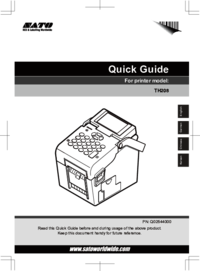

 (38 pages)
(38 pages) (102 pages)
(102 pages) (104 pages)
(104 pages)







Comments to this Manuals